Browse:
Zotero offers 300MB of file storage for free.
To save space:
If space is an issue, you can use a free third party service: WebDAV from a list on Zotero Website. For more information on Zotero File Storage and File Syncing, you can read the Zotero documentation.
Once you have selected and signed up for a WebDAV service, please update your preferences on Zotero.
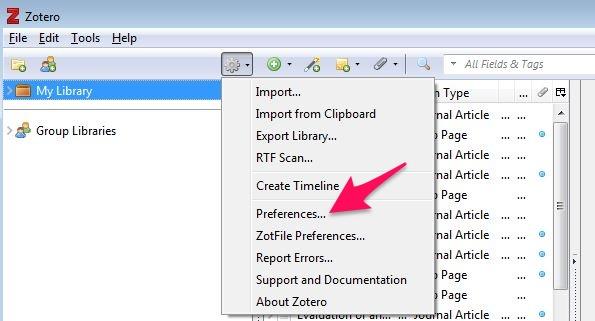

Was this helpful? 95 421